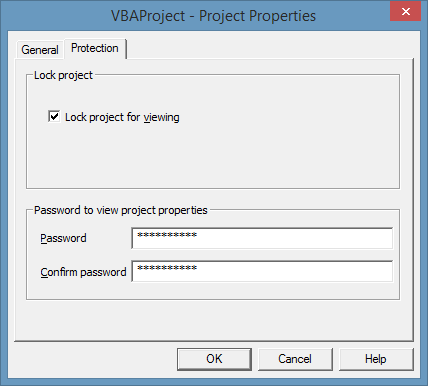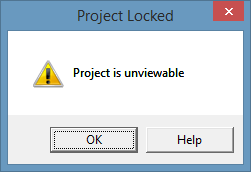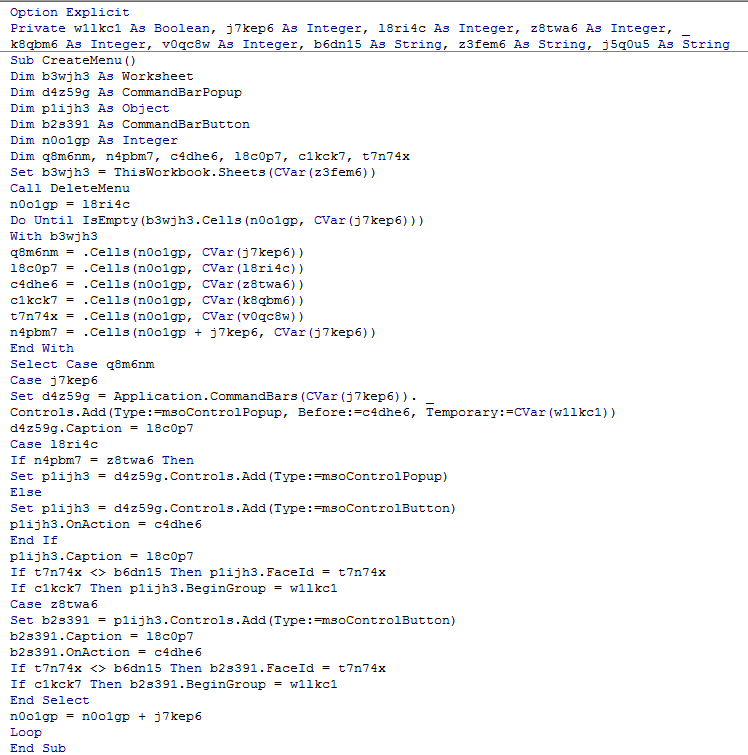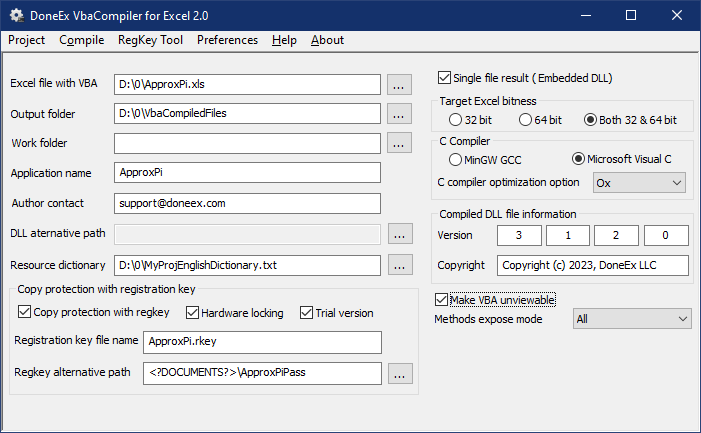Best Way to Protect VBA Code in Excel
In order to properly discuss the best way to protect VBA code, the “VBA code protection” term needs to be defined first, as well as the criteria of its efficiency.
Defining VBA code protection
All software authors want to avoid a source code leak, especially if they want to monetize their work. Thus, it makes sense to treat the term ‘VBA code protection’ as protection from accessing the VBA source code and protection from VBA code algorithm restoration.
Measuring VBA code protection efficiency
To compare different ways to protect VBA code, we need to have a measurement which directly shows the effectiveness of each method.
The best way to assess how well a method protects VBA code is by looking at its economic impact. Specifically, how much effort and resources are required to crack the protection and restore the VBA code compared to creating the code from scratch. An efficient protection method should make recovering the VBA code much more expensive and time-consuming than writing new code from the beginning.
If W is defined as the work hours it took to create the VBA code and X as the amount of work hours to crack this protection to get access to the protected VBA code or restore the VBA code algorithms, then the relation between these quantities gives us the quality of VBA protection:
X < W (or X/W < 1) – means that cost of recovering source code is lower than developing the VBA code. This is low VBA code protection efficiency.
X = W (or X/W = 1) – means that cost of the recovering the source code is comparable to the cost of developing the VBA code. This is moderate protection efficiency.
X > W (or X/W > 1) – Cost of recovering the source code is higher than developing the VBA code. This is high protection efficiency.
VBA password protection.
VBA password protection is Excel’s default security approach for protecting VBA code. It is also built into the Visual Basic editor.
You may consider VBA password as protection from accidental changes to the VBA code by the customer. Anybody can find ways on how to remove VBA Project protection on the Internet.
Also, many cheap commercial tools are available on the market to remove the VBA password. Recovering the VBA code access in this case is automated and its cost may be considered as equal to zero (X = 0).
This method has low protection efficiency.
Unviewable VBA Project
There is a way to make VBA Project unviewable in Excel’s Visual Basic Editor (VBE) by altering several bytes of the Excel workbook or Excel Add-In file in a HEX-editor (or programmatically). After such changes, the Excel VBE shows the VBA “Project unviewable” message and blocks access to the VBA source code. But you need to understand that such restrictions exist only in the Microsoft VBA editor. There are several software products which allow you to see the VBA source code of the unviewable VBA project. One such software is open source LibreOffice package.
In most sophisticated cases of Unviewable VBA approaches the LibreOffice cannot reach the VBA code, but this can be resolved with simple manipulations.
This method has a low protection efficiency (X < W) rating and may be considered as a way to protect VBA code from accidental changes of the VBA source code by the customer.
VBA obfuscation
Source code obfuscation is defined as “the deliberate act of creating source or machine code that is difficult for humans to understand.” https://en.wikipedia.org/wiki/Obfuscation_(software)
Obfuscation of VBA code includes changing names of methods, variables, and constants to random, difficult to read names, as well as removing comments and VBA code indenting to reduce understanding of the code.
In case of obfuscating, the structure of the algorithm is left unchanged and may be traced to recover the algorithms. There is existing software which allows to recover obfuscated VBA code formatting and increase the readability of the obfuscated source code >> Rubberduck.
Simple features of any text editor (such as “Find and Replace”) lets you change obfuscated names to more readable ones.
Practically, VBA obfuscators do not protect VBA code, because tracing of the code allows to recover all of the VBA source code logic.
So, in the case of obfuscation the VBA code protection efficiency is low. X < W (definition of X and W see above).
Protect VBA code by translating it to another programming language
The goal of this approach is to move VBA code logic into a DLL file and call DLL methods from VBA code.
This is the most efficient VBA macro protection approach. Macro protection converts the VBA source code into the binary code of the EXE or DLL files.
The target language should be a compiled programming language, because any interpreting language (like VBA itself) doesn’t give effective protection.
The high cost and the error prone nature of this approach are its main drawbacks.
Below we consider the most popular languages for this approach—Visual Basic 6, .NET (C# or Visual Basic.NET), C/C++.
VBA to Visual Basic 6 (VB6)
Visual Basic 6 (VB6) is an interpreted language. However, it also has the ability to compile VBA code into an EXE file or an ActiveX DLL.
The advantage of using this language lies in the simplicity of VBA to VB6 conversion. VB6 has the same syntax and semantics as VBA so you do not need to change a lot during code conversion.
Drawbacks:
VB6 doesn’t have a 64-bit version, so in case of creating an ActiveX Excel Add-In DLL it will only be possible to use the compiled DLL from Excel 32 bit.
VB6 is an interpreting programming language. This means that it saves its byte-code inside the compiled EXE or DLL file. This means that even after compilation into an EXE or DLL file, VB-Decompiler may still decompile it into readable VB6 source code.
https://www.vb-decompiler.org/
So, with a ‘VB-Decompiler’ the protection code efficiency of this approach is reduced to the level of the VBA code obfuscation approach.
Low protection efficiency (X < W see above).
VBA to VB.NET
In contrast to VB6, the .NET languages can create 32-bit as well as 64-bit versions of EXE and DLL files.
Converting VBA to .NET has a drawback in its architecture for resolving the VBA macro protection tasks. It has a powerful ‘reflection’ mechanism which allows to convert the compiled code of .NET assembly into original source code. So, after the conversion of the VBA code to .NET it is possible to restore the source code from the created .NET assembly.
https://www.red-gate.com/products/dotnet-development/reflector/
It is possible to apply code obfuscation to .NET assembly, but we have already discussed the efficiency of obfuscation.
Low protection efficiency (X < W see above).
VBA to C or C++
Translation of VBA code into C or C++ code provides very effective VBA protection. The source code restoration from compiled C/C++ EXE or DLL file of not a trivial project. It is a very difficult task. In fact, it is so difficult and expensive that we can confidently say that it is practically impossible.
However, this approach has a major drawback. C/C++ and VBA are very different programming languages. Converting VBA code to C/C++ is difficult and error-prone. The conversion process is complex and costly. In fact, the cost of conversion is almost the same as creating the whole project from scratch.
High protection efficiency (X > W or X/W > 100 see above).
Protect VBA code with VbaCompiler for Excel
VbaCompiler for Excel is VBA code protection software for Microsoft Excel. It converts the VBA source code to C language code and then compiles it into native Windows DLL. The efficiency of the VBA protection is the same as manual conversion to C/C++. However, it avoids the main drawbacks of manual conversion. VBA compiler converts VBA code to DLL automatically, without the participation of a developer in the process.
You do not need to have any knowledge of C or C++ languages in order to use VBA compiler.
This eliminates the main drawback of the high cost of manual VBA to C/C++ conversion.
High VBA code protection efficiency (X > W or X/W > 100 see above).
With VbaCompiler for Excel you have the best VBA code protection efficiency. Importantly, it comes without the high cost of VBA to C/C++ code conversion work.
In addition to compiling VBA code into a DLL file, VbaCompiler for Excel offers more protection features. These extra features further enhance the security of your VBA code.
Access control to Compiled VBA methods
The “Method expose mode” feature, along with the [DNXVBC_VBA_EXPOSED_METHOD] attribute, lets you control visible methods in VBA code. You can remove specific methods from both the connective VBA code and the DLL file’s export table. These methods will function within the DLL module based on internal calls. However, they won’t be exposed outside the DLL.
Encryption of all text literals
Compilation takes the C-language source code, converts it, and removes all VBA code text literals in the result. VbaCompiler encrypts text literals, which become available at run-time and only when the compiled workbook starts.
Conclusion
When it comes to protecting VBA code in Excel, not all methods are equally effective. Password protection and an unviewable project only offer minimal protection. They can be easily bypassed. Obfuscation adds some complexity, but it’s still possible to reverse the logic of the code.
The most effective methods involve translating VBA code into a compiled language like C/C++. This makes it nearly impossible to reverse-engineer, but it comes with high costs. Alternatively, tools like VbaCompiler for Excel offer a more accessible and automated solution. This includes securely converting VBA code to DLLs while providing impenetrable protection without any effort.
If you want to truly safeguard your VBA code, consider using a method that makes it not just difficult, but economically unfeasible for anyone to crack the code.